HOW TO - Live & Online Simulcast Auction
Meagher Auctioneers offers simulcast auctions (live auction with online bidding). Ensure you have registered for an account and are logged in before participating in an auction. The following screenshots outline what you'll see as you participate in a live online auction.

Click the "Register for Auction" to receive a bidding number, which will allow you to pre-bid or bid during the live portion of the auction.

Pre-bidding will be available prior to the sale day to allow buyers to bid on items in the event they are unavailable during the live auction.

Online bidders will be able to enter the live auction approximately 30 minutes prior to the start of online bidding. You must enter the auction in order to view and place bids.

Click "Click here to view Livestream" to listen live to the auctioneer. You may not hear anything until bidding begins on online lots.
We do NOT recommend clicking the icon to the right. It will open the audio stream in a new window and you will be required to navigate back to the auction screen.
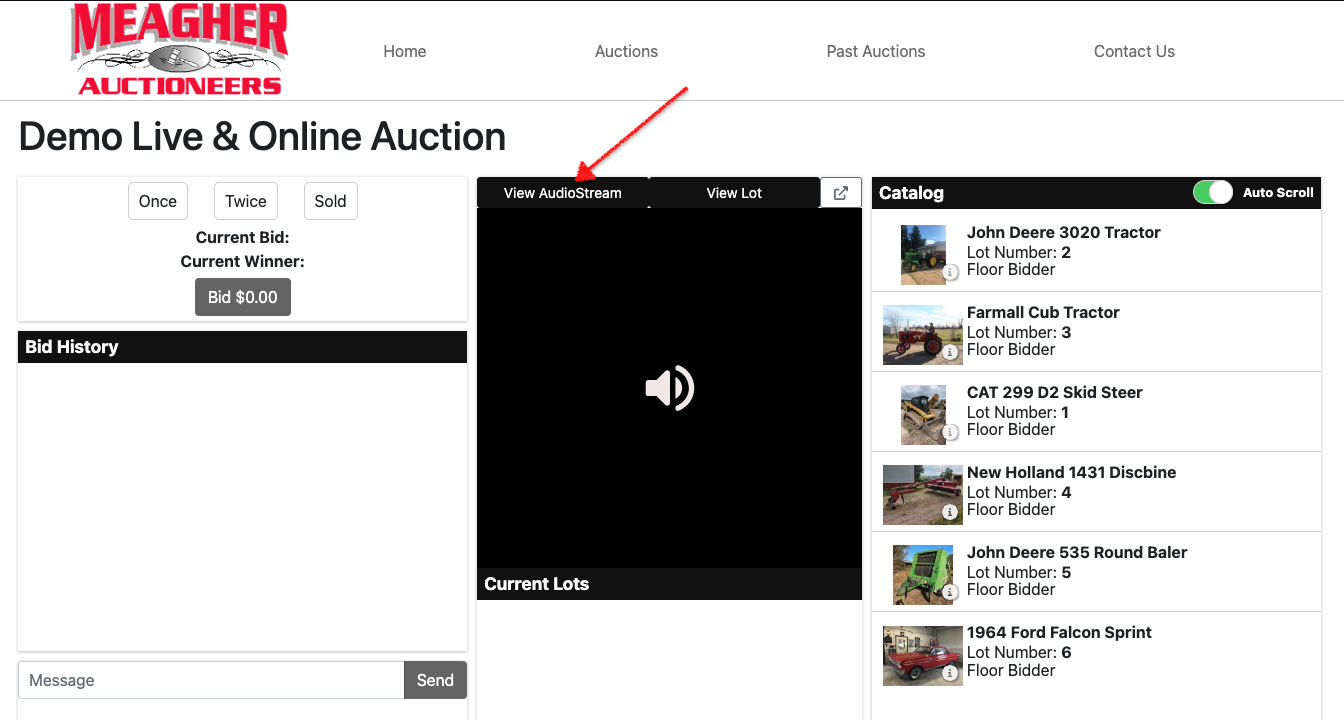
Clicking the "View AudioStream" tab will allow you to listen live to the auctioneer as well as view a photo of the current lot.

- Photo of current lot
- List of all lots available for online bidding
- View current bid, current winner & button to place an online bid
- Bid History of current lot
- Message window - Messages from the auction team will display here. You can also send a message to the auction team. Your messages will NOT be visible to other bidders.

As bidding winds down, you'll see going once, twice and sold indications in the bidding window.
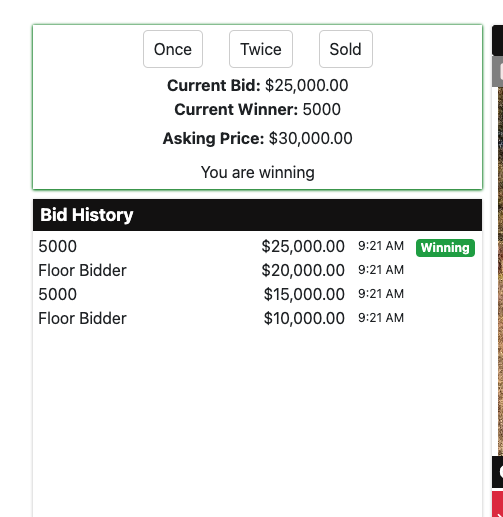
After placing an online bid, the bid button will be hidden and you'll see "Winning" next to your bid in the bid history. If you are outbid, the bid button will return, allowing you to raise the bid.
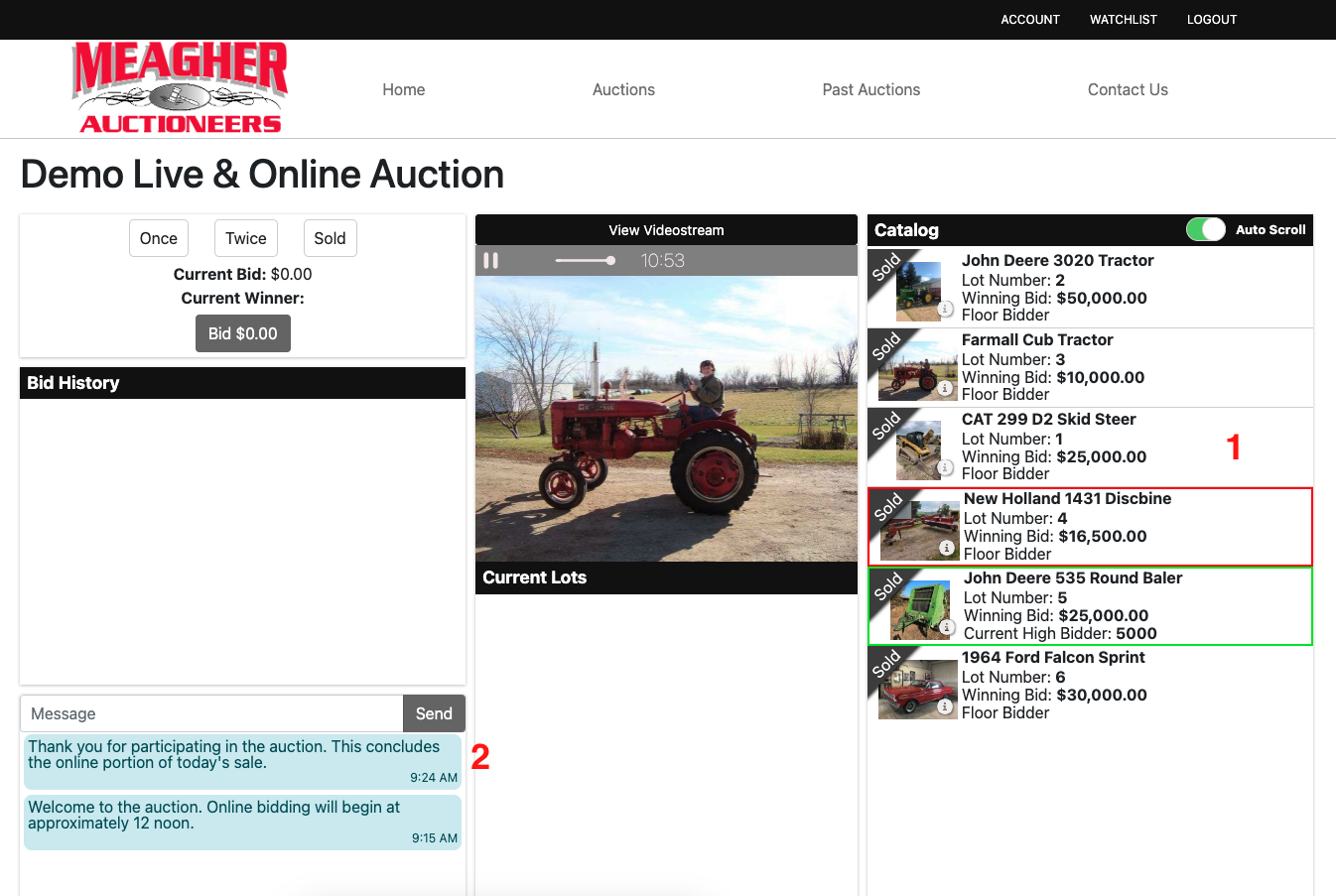
- As lots sell, there will be a "Sold" flag over the image. Sold lots will be outlined in GREEN if you are the winning bidder and in RED if you placed a bid but did not win. You will also receive an email for each lot in which you were the high bidder.
- After all lots have sold, you will see a message from the auction team informing you that the online portion of the auction has concluded. At this point you can close the auction window.
